So this one drove me nuts. It seems soooo simple.
I have a Visual Studio 2017 solution with a Window Service Project and a Installer Project. For the life of me, I could not figure out where to update the specific properties that would allow the installer to:
- Name the application correctly (if a friendly name)
- Specify other text values like Author, Description, Manufacturer, Title, ProductName, etc.
- Add in a custom icon for Add/Remove Programs
I googled around, read numerous posts, and everyone kept referring to the Properties pane for the Installer Project. But every time I right-clicked (or ALT+ENTER) on the Installer Project and selected Properties, none of the properties I was looking for were there. I was stumped!
Then I saw someone suggest to highlight the Installer Project in Solution Explorer and then tap F4. My God, it was so simple.
In short, to bring up the actual properties editor for a Visual Studio Installer Project (in Visual Studio 2017 at least), you must click the Project in Solution Explorer and then press F4. Like magic you'll be shown:
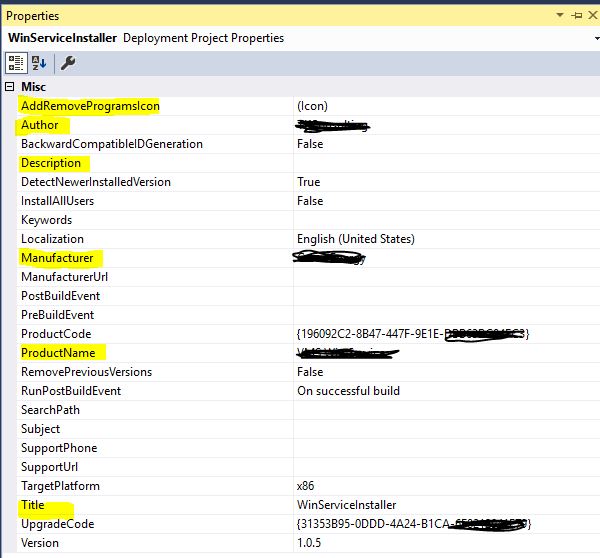
Happy Coding!