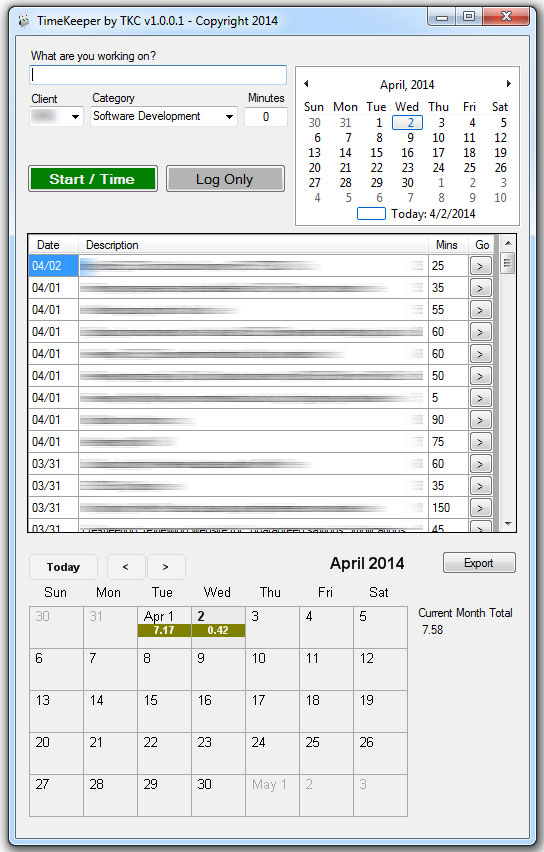
So the other day I set out to look for an app, a widget, a sidebar gadget or a web app that handled Time Keeping for project work.
I was surprised to find that while there are a lot of tools out there, many are lacking, cumbersome, expensive, or just simply way over complicated. So I decided that I'd just create something for myself to use. It turned out to be an interesting project.
What resulted is is TimeKeeper by TKC. This simple C#.NET 4.0 WinForm app has a pair of SQL database tables to hold the tasks and each of the task's logs (time).
I set it up so the user could run timers for tasks, or enter them manually (in case you missed setting a timer.
Using a slick open-source calendar control (calendar.net), I added the lower calendar so I could quickly and visually see the total hours attributed to a specific day. This helps me more closely track what is going on with each project.

As a nod to my favorite little Binary Clock, I used a reimagined version it as the program's icon.
I also added an export to Excel feature that packages all the data for a month up using the OpenXML Document spec, resulting in a nicely formatted .xlsx file that I can hold for my records and/or present to clients.
If nothing else this was a reminder that with just a little programming skill and time, almost anyone can create a program solution to an everyday problem to make their life easier.
Happy Coding,
~Ted